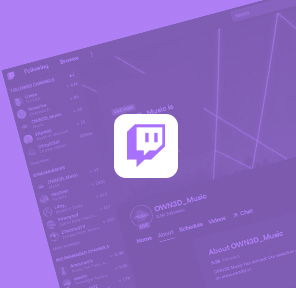Animated & Static Twitch Emotes / Sub Emotes
Do you think that you need better emotes than what Twitch is already providing you? Then you need some of our premium emotes for Twitch. Whether you want a static Twitch emote or even an animated emote, OWN3D provides all kinds of emotes for all situations. Providing your own premium Twitch animated emotes on your channel offers a huge added value for both you and your community.
Showing 0 of 1384 results
Crazy, fancy, and cute twitch emotes from OWN3D
Similar to many other areas of life, not everyone is going to have the same taste in emotes. But for us at OWN3D, this is more of an incentive for our talented artists to make great emotes. In our store, you can find many different Twitch emotes for almost every mood you want to convey and every occasion. No matter if you are feeling cuddly, gloomy, happy, or mad- the OWN3D store is stocked so that everyone can find exactly the right Twitch emotes that they need. We invite you to browse through our wide selection of Twitch emotes and get inspired by the great variety of designs that we have.
Take your chat to the next level with animated Twitch emotes!
It's no secret that emotes can help bring you and your community closer together. But how can you take this to the next level, you ask? Well, it's simple: with the unique animated Twitch emotes from OWN3D! While "normal" Twitch Emotes are static images and only move with a lot of imagination, animated Twitch emotes are the evolution of this. Animated Twitch emotes can be posted in the chat and will then play in a continuous loop like a GIF, creating an amazing animation that will breathe new life into your livestream chat. Animated emotes make chatrooms look more alive than ever and they get viewers even more excited. In our store, you will find tons of awesome animated emotes that you should definitely check out.
Find fitting Twitch emotes for your stream
No matter what your stream looks like, you can find the right sub emote and more on OWN3D. If you have a sea-themed Twitch overlay, our static or animated Shark emotes will match it in tone, as well as the Shark Twitch sub badges. Your viewers will be amazed at how perfectly everything fits together in your stream!

Show your style
You will find the perfect sub emote for every mood and topic.

Full compatibility
These emotes can be used on Twitch, Discord and many other platforms!

Made with love
Our sub emotes are created with attention to detail.

24/7 support
If you have any questions, our support team is here to help!
Create your own Twitch emotes!
The selection of different emotes in our OWN3D store is huge. We always try to provide our customers with a wide range of different emotes, so that there is a Twitch emote for every kind of streamer. However, if you are needing something that is more personalized, we suggest you try out our emote maker created by us here at OWN3D. With OWN3D's emote maker, you have the ability to create your own emotes completely in your own image to use on Twitch. The editor is easy to use and is perfect for streamers who are not familiar with design methods. You can start designing your own custom premium Twitch emotes right away.
How to upload Twitch emotes
Step 1
Go to your Creator Dashboard, then Viewer Rewards and Emotes.
Step 2
You will find all emote options to upload here, follower emotes, subscriber emotes and animated emotes.
Step 3
For your animated emotes, select “Upload GIF” or “Easy Animate” depending on whether you want to use Twitch’s default animations or your own animated emote.
Step 4
In case you want to upload a static emote, you can do so by easily uploading your emote to your desired emote slot.
Step 5
The GIF upload and the regular upload works the same: add your file and provide a prefix for your emote name, then confirm your selection.
Frequently asked questions
Twitch emotes are similar to regular messaging apps’ emotes, little images used to convey emotions. Twitch has its unique subculture and inside jokes across its popular emotes, and streamers also cultivate their own little communities using emotes that are specifically representative of the content they create.
In the endless expanses of the Internet, you will surely find one or another source where you can download free Twitch emotes. However, doing so will put you in the same pool as everyone else who downloaded those free emotes. Free Twitch emotes are nice, but they do not really help personalize your channel from the ground up. To stand out from the crowd in the best possible way, buying a premium emote pack from OWN3D or using our custom emote maker can really help you with this.
A premium Twitch emotes pack is an all-inclusive package that includes many different variations of a basic emote design. With this package, you will cover almost all your emote needs.
If you want to start using your own emotes on Twitch directly, you need to reach at least affiliate status on Twitch to do so. You can find out how to achieve affiliate status quickly by checking out our detailed guide on the subject.
But even before you become a Twitch Affiliate or Partner, you can offer your emotes to your viewers on your channel through third-party platforms, such as BetterTTV or FrankerFaceZ. These platforms can be connected to Twitch and everyone who uses these Twitch extensions will also see the emotes and can use them in your chat. Keep in mind that the emotes are really only displayed directly in your chat.
If you want to create completely unique and customized Twitch emotes, the OWN3D emote maker is the perfect place to start. This tool allows you to go wild and create your own signature emotes without any prior design knowledge. If you want an emote package that was designed by you and is unique, you definitely need to check out the OWN3D emote maker.
A picture is often worth a thousand words. With emotes, viewers can express themselves freely in chat by sending an emote instead of a traditional text message. Channel owners who have affiliate or partner status can even upload their own emotes for their viewers and subscribers to use. It's an excellent tool for fostering community loyalty and some people will subscribe to you because they can show off their subscription with your emotes.
In early June 2021, Twitch announced the long-awaited launch of animated Twitch emotes on its official blog. Since June 17, creators can enable the feature on their channel. Animated emotes help the chat express itself in a much more exciting way, since they are full of life! These emotes can dance, stare ahead or wave. Best of all, using them is just the same as using the standard emotes. This means that no one needs an extension or anything like that for the animated Twitch emotes, because they're officially hardwired into the Twitch system. You can also include them into Twitch extensions like BetterTTV or use them on other platforms!
If you are looking for animated Twitch emotes, we've got you covered. With the large selection of animated emotes at OWN3D, you are sure to find something suitable for your stream that your viewers will love!
No, this changed at the end of 2021. Since then, even Twitch Affiliates can upload their own animated sub emotes on Twitch.
You can also utilize third-party platforms to use your animated emotes in your Twitch streams as long as they support .gif format. BetterTTV allows you to upload animated emotes even if you aren’t a Twitch Affiliate or Partner yet. FrankerFaceZ is .png only, so you can’t integrate your animated emotes there. Be aware that users who do not have the Twitch extension installed will only see words instead of your animated emotes.
Since the end of 2021, all Twitch Affiliates can upload five Twitch follower emotes for their community. As soon as a viewer follows your channel, they can use these emotes in your chat. Your subscribers can also use them alongside their Twitch sub emotes. It's a good way to offer more variety and a different selection of emotes for your subscribers and followers!
You can upload up to eleven static sub emotes and up to five animated sub emotes for Twitch as an Affiliate, starting with one emote slot.
This limit increases as your community grows, up to nine Twitch sub emotes in total. Affiliates will start with one additional slot for animated emotes as well, with the ability to unlock up to five slots in total. All Affiliates have an additional emote slot for Tier 2 and Tier 3 subscriptions.
As a Twitch Partner, you can upload up to 60 sub emotes, depending on how big your community is. Partners have five additional emote slots for Tier 2 and Tier 3 subscriptions.
You can also use the Twitch extension BetterTTV to upload even more emotes!
Your regular emotes need to be in .png format (to have transparent backgrounds) and in a size of either 112*112px, 56*56px or 28*28px. Our sub emotes for Twitch are delivered in the perfect size for the streaming platform, so you only have to upload them!
The animated emote needs to be in a .gif format and a square shape. You can either use the three standard resolutions (28x28px and 56x56px and 112x112px) or anything up to 4096x4096px with the auto-resize mode enabled. There are a few other technical requirements: GIF image cannot contain more than 60 frames and they must not flash or flicker more than three times within a one-second period.
If you want to create completely unique and customized Twitch emotes, the OWN3D Emote Maker is the perfect place to start. This tool allows you to go wild and create your own signature emotes without any prior design knowledge, guaranteeing a unique end product that perfectly matches your ideas.
You need support?
Related categories
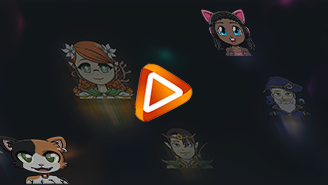
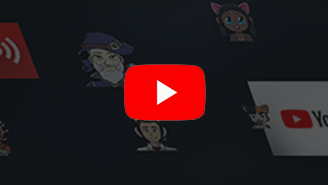
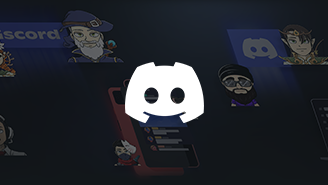
OWN3D is the best shop for Twitch emotes!
OWN3D is one of the biggest providers of premium Twitch emotes that is used all over the world. If you want to figure out why people use our Twitch emotes, read our customer testimonials to find out more!